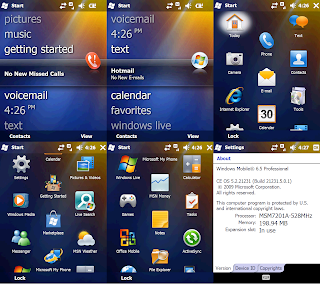Yes, RIM is still care for us that they still release the upgrade for this first Pearl generation. Here's a how-to if you are too lazy to google :
- Download the software from Blackberry site.
- Choose the one described below because this howto is based on it :)
Package Version: 4.5.0.304 :
* Applications: 4.5.0.181
* Software Platform: 2.7.0.108
* 8100M_PBr4.5.0_rel304_PL2.7.0.108_A4.5.0.181_Globul.exe
* File size: 93.65MB
- Install the files to your computer.
- Delete the "vendor.xml" from c:\program files\common files\research in motion\apploader
- Connect your BlackBerry to Desktop using USB Cable.
- Run the Loader.exe which located in the same folder with the vendor.xml previously.
- As usual follow the steps, wait and pray.
- After an hour waiting (my case) the update is installed to your phone.
Since actually I didn't notice what are the upgrades, so I'll just give you a quick user's opinion from crackberry forum :
- It's a new radio code and all the java files are updated. Seems fine so far. Only been about 2 hours running. The browser and BBM are quick, faster than 180, eh who knows. It's getting so speedy as it is, there's just no way to judge. I'll run some data speed tests, and see if there's any difference that's apparent.
- Well I must say, as hard as it is for me to believe, the browser is remarkably faster than 180. Possibly as much as twice the speed loading youtube. Today will tell how good the radio is.
- It's an improvement over the 205 platform for sure. Even in the elevator of a building with mostly no signal at all, I was at 105-110 and switched to GPRS. Bloody amazing, a couple more platform upgrades and I may have full EDGE everywhere.
- The memory management is amazing. I noticed an increase over 174. I'm amazed.
- I have to say that i'm very impressed with this SW update, im actually able to multitask with my pearl now, as we are speaking i am running Pandora, BBM, and a web session, and still have 10MB free memory. I have yet to see the hourglass other than when browsing the web either. This is definitely an improvement as with the old 4.5 i could barely do one thing at a time without it giving me an hourglass forever.
Okay, now what are you waiting for? Go save your Precious! :D