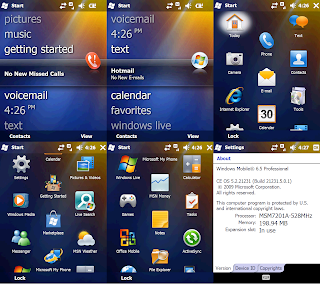I used the WM 6.5 by tomal for only one day because there is annoying bug. It is when I turned my device off after a while I can't wake my device up. After asking in the forum, there were another person having the same problem with me and it might be because my Universal is only 64 MB and I don't have any intentions to upgrade it to 128 MB by myself. So I do search the forum again in and found another 'cooked' ROM by xplode.
I have use this ROM for 3 days and it is much much much more stable and nice.

Notice that the top title bar / buttons has a different layout and I like this one better. This WM6.5 will spare us around 12 MB RAM and it could make you stressed out if you want to run a heavy application because of the slow response.
There aren't many applications included in this ROM, but it has esmertec JBED along with Opera Mini and Gmail in it. The TCPMP subtitle edition - which is not working on tomal's - is working fine in xplodes.
Haven't found any bugs yet so I'll just recommend this one if your UNI is also 64 MB type. What is this 64 MB / 128 MB type? Well I believe that HTC Universal and its brothers are shipped only with 64 MB RAM but you could mod it to 128 MB. You could read in the wiki for the fun part.
I have use this ROM for 3 days and it is much much much more stable and nice.

Notice that the top title bar / buttons has a different layout and I like this one better. This WM6.5 will spare us around 12 MB RAM and it could make you stressed out if you want to run a heavy application because of the slow response.
There aren't many applications included in this ROM, but it has esmertec JBED along with Opera Mini and Gmail in it. The TCPMP subtitle edition - which is not working on tomal's - is working fine in xplodes.
Haven't found any bugs yet so I'll just recommend this one if your UNI is also 64 MB type. What is this 64 MB / 128 MB type? Well I believe that HTC Universal and its brothers are shipped only with 64 MB RAM but you could mod it to 128 MB. You could read in the wiki for the fun part.